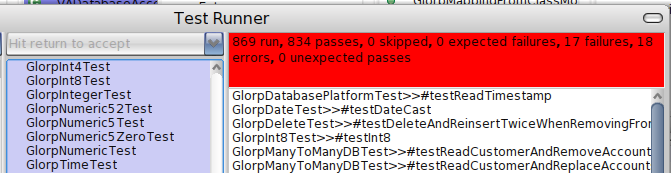Updating GlorpSQLite for Pharo 8
I've started to update Glorp and GlorpSQLite for Pharo 8. This post lists the stuff to be handled.
Changes in Pharo
First, changes in Pharo from version to version. Glorp's TimedProxyReaper uses a
weak-valued dictionary to hold TimedProxy instances. In Pharo 6,
WeakValueDictionary>>at:put: essentially does the following:
WeakValueAssociation key: key value: anObject
In Pharo 7, that became:
WeakValueAssociation key: key value: anObject asSetElement
This required TimedProxy to implement #asSetElement.
In Pharo 8, #asSetElement is deprecated in favour of #asCollectionElement.
WeakValueAssociation key: key value: anObject asCollectionElement
So TimedProxy now also needs #asCollectionElement.
New SQLite Binding
The Pharo community has consolidated around Pharo-SQLite3 as the definitive SQLite binding going forward. GlorpSQLite uses the now-legacy UDBC-SQLite binding currently. This change should be straightforward.
Glorp Changes
Todd Blanchard has been working on Ruby on Rails-style ActiveRecord for Glorp, and testing the changes with PostgreSQL.
CI
With independently evolving drivers for SQLite, PostgreSQL and MySQL, and the ActiveRecord work changing Glorp itself, the time has come to set up CI for Glorp.
Tags: Glorp, OODB, SQLiteGlorp SQLite on Pharo 7
GlorpSQLite works on Pharo 7!
Take a fresh Pharo 7 alpha image; as of yesterday's download that is 5f13ae8. Launch it and run the following snippet in a Playground:
Metacello new
baseline: 'GlorpSQLite';
repository: 'github://PierceNg/glorp-sqlite3:pharo7dev';
load.
Run the Glorp tests in TestRunner. The result should be green, with all 891 tests passed and 12 tests skipped. The database file is sodbxtestu.db in your image directory. Tested on 32- and 64-bit Ubuntu 18.04.
Tags: Glorp, OODB, SQLiteGlorp SQLite on Pharo 6
I've updated ConfigurationOfGlorp for Pharo 6 and added catalog methods to ConfigurationOfGlorpSQLite.
Take a fresh Pharo 60365 image, the latest as of yesterday's download. Launch it, open the Catalog Browser, and install GlorpSQLite from there.
Run the Glorp tests in TestRunner. The result should be green, with all 889 tests passed and 12 tests skipped. The database file is sodbxtestu.db in your image directory.
(On Pharo 5, Glorp runs and passes total of 953 tests. Something to look into.)
Tags: Glorp, OODB, SQLiteConfigurationOfGlorpSQLite
I've created ConfigurationOfGlorpSQLite on STH.
Take a fresh Pharo 5 image. Make a script like the following and run it on the image:
% cat loadGlorpSQLite.sh
#!/bin/sh
MCREPO=http://www.smalltalkhub.com/mc/DBXTalk/Glorp/main/
pharo $1.image config $MCREPO ConfigurationOfGlorpSQLite --install=stable
% ./loadGlorpSQLite.sh Pharo-50757
When done, fire up the image again, and run the Glorp tests in TestRunner. The result should be green, with all 953 tests passed and 12 tests skipped. The database file is sodbxtestu.db in your image directory.
Tags: Glorp, OODB, SQLiteGlorp-SQLite3 for Pharo 5
I'm pleased to announce the release of Glorp-SQLite3 for Pharo 5.
Developed and tested on Linux. Known working on Windows 7. Your Pharo 5 VM needs to be able to find libsqlite3.so or the Windows equivalent.
Take a fresh Pharo 5 image. Run the following:
Gofer it
smalltalkhubUser: 'TorstenBergmann' project: 'UDBC';
configuration;
load.
(Smalltalk at: #ConfigurationOfUDBC) loadBleedingEdge.
Gofer it
smalltalkhubUser: 'DBXTalk' project: 'Glorp';
configurationOf: 'Glorp';
load.
#ConfigurationOfGlorp asClass project stableVersion load.
Gofer it
smalltalkhubUser: 'DBXTalk' project: 'Glorp';
package: 'Glorp-SQLite3';
load.
GlorpSQLite3CIConfiguration new configureSqlite3.
GlorpDemoTablePopulatorResource invalidateSetup.
Run the Glorp tests in TestRunner. All tests should pass, with 12 tests skipped. The database file is sodbxtestu.db in your image directory.
Tags: Glorp, OODB, SQLiteGlorp with PostgresV2 on Pharo 4
Using the Pharo v40592 image with which I had verified NBSQLite3 for Glorp, in this blog post I go through doing the same with the PostgresV2 pure-Smalltalk database driver.
Outside of Smalltalk, create the database 'sodbxtest', user 'sodbxtest' with password 'sodbxtest':
# su postgres -c psql
postgres=# create role sodbxtest with password 'sodbxtest' login;
CREATE ROLE
postgres=# create database sodbxtest;
CREATE DATABASE
postgres=# \q
#
In Smalltalk, firstly, install PostgresV2:
Gofer it
smalltalkhubUser: 'PharoExtras'
project: 'PostgresV2';
package: 'ConfigurationOfPostgresV2';
load.
((Smalltalk at: #ConfigurationOfPostgresV2) project version: '2.4') load.
Open Test Runner and runs the PostgresV2 tests. On my Linux Mint machine, using a vanilla PostgreSQL 9.3 installation, 23 of 24 tests passed, and TestPGConnection>>#testNotify2 erred.
Now that we know the PostgresV2 driver can talk to our database, using the Monticello browser, open the PostgresV2 repository and load the package GlorpDriverPostgreSQL. Here I had to edit NativePostgresDriver>>connectionArgsFromCurrentLogin: to comment out the second last line:
connectionArgs clientEncoding: aLogin encodingStrategy asSymbol
This is because GlorpDatabaseLoginResource class>defaultPostgreSQLLocalLogin does not specify encodingStrategy, meaning it is nil and will respond to #asSymbol with DNU.
Next, in a playground, execute the following:
GlorpDemoTablePopulatorResource invalidateSetup.
GlorpDatabaseLoginResource
defaultLogin: GlorpDatabaseLoginResource defaultPostgreSQLLocalLogin
Open Test Runner and run the Glorp tests.
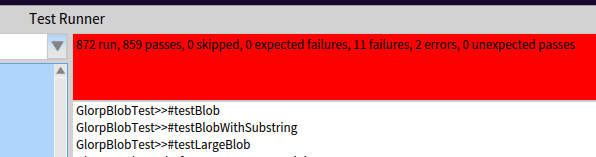
Tested on Linux Mint 17.
Tags: Glorp, OODB, PostgreSQLGlorp with NBSQLite3 on Pharo 4
I've integrated NBSQLite3 into Glorp on the current Pharo 4.0 v40592 beta image.
Firstly, install NBSQLite3 (TorstenBergmann.7) and then Glorp (TorstenBergmann.42) from the config browser.
Then, using the Monticello browser, open the NBSQLite3 repository and load the packages NBSQLite3-Glorp and NBSQLite3-Test-Glorp. Next, open the Glorp repository and load the packages Glorp-PierceNg.97.mcz and GlorpTests-PierceNg.44.mcz.
In a workspace/playground, execute the following:
GlorpDemoTablePopulatorResource invalidateSetup.
GlorpDatabaseLoginResource
defaultLogin: GlorpDatabaseLoginResource defaultNBSQLite3LocalLogin
Open Test Runner and run the Glorp tests.
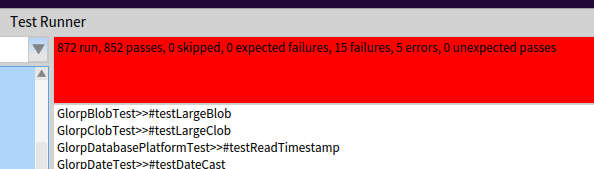
Tested on Linux Mint 17 and OSX Mavericks. 2 fewer tests passed on Linux.
Curiously, #testLargeBlob, #testLargeClob and #testLargeText passed on the Pharo 3 image that I wrote this code on.
The database file created by the tests is sodbxtest.db.
% sqlite3 sodbxtest.db
sqlite> .tables
AIRLINE GALLERY_LINK PERISHABLE_ITEM
AIRLINE_MEAL GLORP_IMAGE PERSON
ATTACHMENT GLORP_IMAGE_FILE POULTRY
ATTACHMENTBYTES GLORP_JOB PUBLISHER_EMP
BANK_ACCT GLORP_OWNER PUBLISHER_TITLE
BANK_TRANS GLORP_SLAVE PUBLISHER_TITLE2
BOOK GLORP_TAG PUB_EMP_LINK
BOOK_CUSTOMER GLORP_TAGS PUB_TITLES_STOCK
COMPRESSED_MONEY_TABLE GLORP_WORKER PUB_TITLE_LINK
CUSTOMER_ACCT_LINK GLORP_WORKER_JOB_LINK RECORD_WITH_UPDATE
CUSTOMER_BOOK_LINK GR_ADDRESS RESERVATION
DEFAULTABLE_THING GR_CUSTOMER STUFF
DOCUMENT GR_FOLDER TAX
EMAIL_ADDRESS GR_MESSAGE TRANSFORMED_TIME
EMPLOYEE GR_PUBLISHER TREE_NODE
ENCYC GR_THINGONE TREE_NODE_LINK
ENCYC_BIO GR_THINGWITHCOLLECTIONS UNASSEMBLED_ITEM
ENCYC_ENTRY GR_THING_LINK VIDEO_CREDIT_STATUS
ENCYC_ENTRY_LINK GR_TRAVEL_AGENT VIDEO_PURCHASE
FKADDRESS GR_USER VIDEO_PURCHASE_LINK
FKCONTACT IMAGETAGS VIDEO_RENTAL
FLIGHT ITINERARY VIDEO_STORE
FLIGHT_PASS NONPERISHABLE_ITEM WAREHOUSE
FREQUENT_FLYER OFFICE WAREHOUSE_ITEM_LINK
GALLERY PASSENGER WORKING_STIFF
sqlite>
Glorp with NBSQLite3
Made really good progress with NBSQLite3 for Glorp.
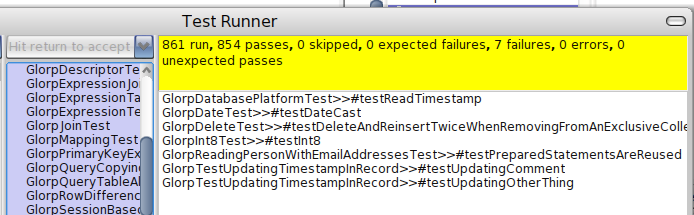
On the failed tests:
The entire GlorpOptimisticLockingTest and GlorpTimestampTest suites are skipped, because some of the tests fail, and foobars the Pharo-SQLite interface, causing many subsequent tests to fail, requiring restart of the Pharo image. Still need to look into these.
Tags: Glorp, OODB, SQLiteGlorp with NBSQLite3
Glorp with NBSQLite3
Sven van Caekenberghe has written a very nice tutorial implementing a Reddit clone in Pharo using Seaside, Glorp and PostgreSQL. Sven also makes available a prebuilt image containing the application.
Seeing that the image contains Glorp working with the PostgresV2 driver, I set about integrating NBSQLite3 with Glorp. After about an afternoon's work, I now have Reddit.st working with Glorp+NBSQLite3.
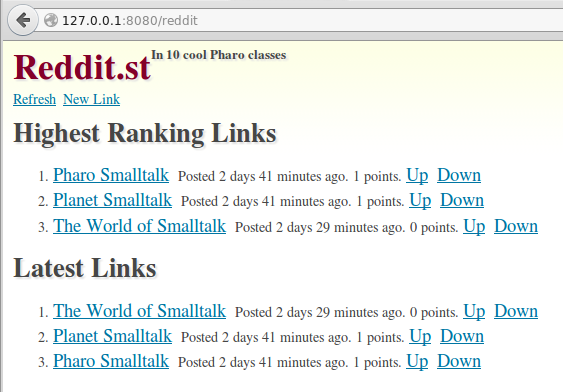
$ sqlite3 reddit.db
SQLite version 3.8.2 2013-12-06 14:53:30
Enter ".help" for instructions
Enter SQL statements terminated with a ";"
sqlite> select * from reddit_links;
1|http://www.pharo.org|Pharo Smalltalk|2014-09-22 22:46:53|1
2|http://planet.smalltalk.org|Planet Smalltalk|2014-09-22 22:47:18|1
6|http://www.world.st/|The World of Smalltalk|2014-09-22 22:58:50|0
sqlite>
There is still much to be done to get Glorp fully working with NBSQLite3: Some tests apparently expect Glorp proxies, but are getting OrderedCollections, and one particular test rendered my Linux X session non-responsive to mouse and keyboard, except for screen brightness key chords!
Tags: Glorp, OODB, SQLiteSeven Databases for Pharo and Squeak
I'm reading the book Seven Databases in Seven Weeks by Eric Redmond and Jim Wilson. The databases covered are PostgreSQL, Riak, HBase, MongoDB, CouchDB, Neo4J and Redis.
There are several Pharo/Squeak libraries for PostgreSQL:
- PostgresV3 on SqueakSource.
- PostgresV2 on SqueakSource.
- Squeak_PostgreSQL by Jim Menard. Last updated in 2006.
- DBXTalk, using OpenDBX, which wraps libpq. Also has GlorpDBX, which is an ORM that uses DBXTalk or the PostgresV2 driver.
Riak:
- Runar Jordahl's EpigentRiakInterface.
- Goran Krampe's fork, Phriak.
HBase runs on JVM. It supports a RESTful HTTP API, Thrift, and a Java API. The first is probably the easiest way to write a Smalltalk interface.
MongoDB:
- Estaban Lorenzano's Voyage is an object persistence layer that works with MongoDB.
- MongoTalk, by Kent Beck and others.
CouchDB:
- SCouchDB by Igor Stasenko.
- SCouchDBViewServer, by Jesus Mari Aguirre, a fork and superset that includes other functionality.
Neo4J is a graph database. It is provides a RESTful API. I've not played with Neo4J, but I'd imagine the Smalltalk environment, and by extension any Smalltalk object persistence mechanism, make up a graph database. Probably speaking from ignorance here, but I'm not sure what interest a Smalltalk programmer will have in a graph database written in Java. :-)
Finally, there is Redis Client by Mike Hale and others.
I haven't finished the book, but so far I haven't seen any discussion on authentication or security of these HTTP-speaking NoSQL databases. If the database is lacking authentication or SSL, and if your threat model covers that, probably the easiest is to put these behind a proxy. And, for database and other such connectivity from the Smalltalk client, I suggest SpsSplitPasswordStore.
Tags: NoSQL, OODB, PostgreSQLGOODS OODB on Unix Domain Sockets
GOODS "is an object oriented fully distrbuted database management system using an active client model." It is also described as a "language-neutral object database" with client interfaces for C++, Java and Perl. GOODS is written by Konstantin Knizhnik.
Avi Bryant developed a Squeak client for GOODS that allows transparent storage of Smalltalk objects. The client is now maintained for Pharo, Squeak and VisualWorks by David Shaffer and is hosted on SqueakSource3.
GOODS works over TCP and Unix domain sockets. However, the GOODS documentation doesn't actually describe how to configure for the latter. There is, however, a hint in the main configuration file "goodsrv.cfg":
# Enable or disable acceptance of remote connections by GOODS server.
# Disabling remote connections avoid any problem with firewall. In this case
# GOODS server is able to handle only local connections (Unix socket, Win32 local socket, process socket)
server.remote.connections=1 # 1 or 0
In addition to the main configuration file, there is database-specific configuration file, which I've named "test.cfg", that looks like this:
1
0:localhost:60060
This matches the configuration format:
<number of storages = N>
<storage identifier 0>: <hostname>:<port>
Meaning, for test.cfg, I'm specifying one storage server, and it listens on TCP port 60060 on localhost.
But what about the Unix domain socket path? To find out, I set the server.remote.connections parameter to 0 and try it out:
% goodsrv test 0 -
Read the whole database size to page pool
16:52.59 28-JUL-2013: Checkpoint 37 finished
GOODS server started...
server is up...
>
What happened? Looking around, it is found that GOODS has created a Unix domain socket at "/tmp/localhost:60060". Yes, ":60060" is part of the socket's path name. Cute. Trying to use a more descriptive name like "goodsock" or whatever fails with "bad address". Hitting the GOODS source, unisock.cxx shows that that unix_socket_dir is hardcoded to "/tmp/", and that the file name format has to be "string:number".
Oh well. I've abstracted the procedure to obtain a Unix domain socket address from a path string from my previous post as follows:
NetNameResolver class>>addressForSocketPath: socketPath
| size sa |
NetNameResolver primGetAddressInfoHost: '' service: socketPath flags: 0 family: 1 type: 0 protocol: 0.
size := NetNameResolver primGetAddressInfoSize.
sa := SocketAddress new: size withAll: 0.
NetNameResolver primGetAddressInfoResult: sa.
^ sa
However, asking for a Unix domain socket address for "/tmp/localhost:60060" causes primGetAddressInfoHost:blah:blah: to fail. Bummer.
Okay, it is easier to modify GOODS since I've been browsing its source, then to get well-acquainted with SocketPlugin. So, at line 107 of unisock.cxx, make this change:
//sprintf(u.name + offsetof(sockaddr,sa_data), "%s%s", unix_socket_dir, address);
sprintf(u.name + offsetof(sockaddr,sa_data), "%s%s", unix_socket_dir, hostname);
The commented out line is the original. "hostname" is "address" minus the colon and port number that comes after it.
Rebuild GOODS, change the path in test.cfg to say "goodserver:60060", restart, and we see that the Unix domain socket is now called "/tmp/goodserver" and "NetNameResolver addressForSocketPath: '/tmp/goodserver'" duly returns a SocketAddress instance.
Next, load the Squeak/Pharo GOODS client from SS3. Subclass KKSqueakTCPSocketTransport as KKPharoIPCSocketTransport, with the single method:
KKPharoIPCSocketTransport>>initializeSocketAddress: aSocketPath
"Create and connect to specified Unix domain socket address."
socket := Socket newIPC connectTo: (NetNameResolver addressForSocketPath: aSocketPath).
(Delay forMilliseconds: 10) wait.
Some other corresponding modifications are needed, such as in KKDatabase and KKConnection. Finally, in workspace, run this:
| db |
KKDatabase defaultTransportClass: KKPharoIPCSocketTransport.
db := KKDatabase onSocketPath: '/tmp/goodserver'.
db root: Dictionary new.
db commit.
db explore.
And it works!
% goodsrv test 0 -
Read the whole database size to page pool
17:32.38 28-JUL-2013: Checkpoint 45 finished
GOODS server started...
server is up...
>
17:32.44 28-JUL-2013: Open session for client 'squeak16r38E5541'
Send class 'Dictionary' to client
Running "self logout" in the KKDatabase instance explorer from above results in additional output from GOODS:
17:39.23 28-JUL-2013: Client 'squeak16r38E5541' send logout request
17:39.23 28-JUL-2013: Disconnect 'squeak16r38E5541'
Server agent 'squeak16r38E5541' terminated