Parsing RSS with Pharo Smalltalk
Soup is a port of the Python Beautiful Soup HTML parser.
Load it:
Gofer new
smalltalkhubUser: 'PharoExtras' project: 'Soup';
package: 'ConfigurationOfSoup';
load.
(ConfigurationOfSoup project version: #stable) load.
Soup can be used to parse RSS.
| s |
s := Soup fromString: (ZnEasy get: 'http://samadhiweb.com/blog/rss.xml') contents.
((s findTag: 'channel') findAllChildTags: 'item') do: [ :ele |
Transcript show: (ele findTag: 'title') text; cr ].
Transcript flush.
The above code produces the following output:
Tested on Pharo versions 2.0 and 3.0 beta.
Tags: parsing, RSSParsing StackOverflow Data Dump
Periodically, the Stack Exchange people publish a dump of the content of all public Stack Exchange sites. I played with it back in 2009 when this started, but have lost what little code I wrote back then.
I just downloaded the Sep 2011 dump. For StackOverflow alone, here are the file sizes:
total 43273296
-rw-r--r-- 1 pierce staff 170594039 Sep 7 2011 badges.xml
-rw-r--r-- 1 pierce staff 1916999879 Sep 7 2011 comments.xml
-rw-r--r-- 1 pierce staff 1786 Jun 13 2011 license.txt
-rw-r--r-- 1 pierce staff 10958639384 Sep 7 2011 posthistory.xml
-rw-r--r-- 1 pierce staff 7569879502 Sep 7 2011 posts.xml
-rw-r--r-- 1 pierce staff 4780 Sep 7 2011 readme.txt
-rw-r--r-- 1 pierce staff 193250161 Sep 7 2011 users.xml
-rw-r--r-- 1 pierce staff 1346527241 Sep 7 2011 votes.xml
Assuming each row is a line by itself, there were more than six million posts as of Sep 2011:
% egrep "row Id" posts.xml | wc -l
6479788
According to readme.txt in the dump package, the file posts.xml has the following schema:
- posts.xml
- Id
- PostTypeId
- 1: Question
- 2: Answer
- ParentID (only present if PostTypeId is 2)
- AcceptedAnswerId (only present if PostTypeId is 1)
- CreationDate
- Score
- ViewCount
- Body
- OwnerUserId
- LastEditorUserId
- LastEditorDisplayName="Jeff Atwood"
- LastEditDate="2009-03-05T22:28:34.823"
- LastActivityDate="2009-03-11T12:51:01.480"
- CommunityOwnedDate="2009-03-11T12:51:01.480"
- ClosedDate="2009-03-11T12:51:01.480"
- Title=
- Tags=
- AnswerCount
- CommentCount
- FavoriteCount
I'm not going to build a DOM tree of 6+ millions posts in RAM yet, so I'll use a SAX handler to parse the thing. First, install XMLSupport:
Gofer new
squeaksource: 'XMLSupport';
package: 'ConfigurationOfXMLSupport';
load.
(Smalltalk at: #ConfigurationOfXMLSupport) perform: #loadDefault.
As per SAXHandler's class comment, subclass it and override handlers under the "content" and "lexical" categories as needed:
SAXHandler subclass: #TnmDmSOHandler
instanceVariableNames: ''
classVariableNames: ''
poolDictionaries: ''
category: 'TNM-DataMining-StackOverflow'
For a schema as simple as the above, the method of interest is this:
startElement: aQualifiedName attributes: aDictionary
aQualifiedName = 'row' ifTrue: [ Transcript show: aDictionary keys; cr ]
Using a 1-row test set, the following do-it
TnmDmSOHandler parseFileNamed: 'p.xml'
produces this output:
#('Id' 'PostTypeId' 'AcceptedAnswerId' 'CreationDate' 'Score'
'ViewCount' 'Body' 'OwnerUserId' 'LastEditorUserId'
'LastEditorDisplayName' 'LastEditDate' 'LastActivityDate' 'Title'
'Tags' 'AnswerCount' 'CommentCount' 'FavoriteCount')
From here on, it is straightforward to fleshen startElement:attributes: to extract the stuff that is interesting to me.
To count the actual number of records, just keep a running count as each post is parsed, and print that number in the method endDocument. The run took a long time (by the wall clock) and counted 6,479,788 posts, the same number as produced by egrep'ping rowId.
How about Smalltalk time? Let's ask TimeProfiler.
TimeProfiler onBlock: [ TnmDmSOHandler parseFileNamed: 'posts.xml' ]
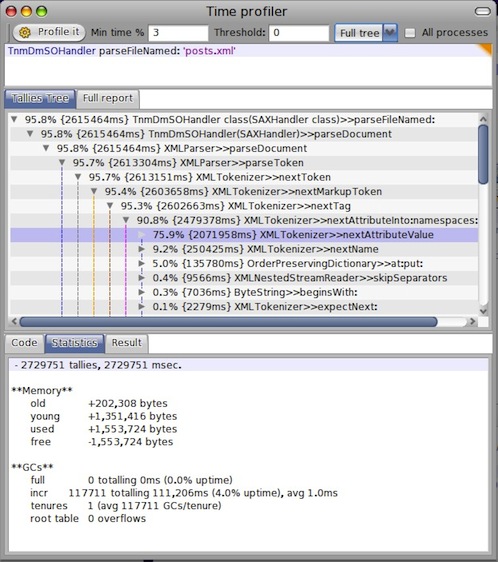
Btw, saw this comment on HN: "If it fits on an iPod, it's not big data." :-)
Tags: parsing, StackOverflow, XMLParsing HTML
Continuing from my previous post, I am using the excellent HTML & CSS Validating Parser.
Invoking the parser is simple. The below code allows one to explore the Smalltalk object representing the parsed HTML file:
| doc div |
FileStream readOnlyFileNamed: '/tmp/about.html' do: [ :file |
doc := HtmlDocument new parseContents: file ]
doc explore.
Since the HTML is generated by code I wrote in the first place, I know that my content is in the DIV of class 'clearfix', and every HTML file has just one such DIV.
div := doc nodesSelect: [ :ea |
(ea classes select: [ :c | c = 'clearfix' ]) size > 0 ].
div first innerContents
The above code yields the following:
Having extracted the content fragment, it is now a matter of writing the fragment out through an iPhone-specific HTML template.
In terms of Smalltalk programming, the parsing and searching code is actually "discovered" iteratively by browsing code in the code browser, and running code on live objects using the object explorer, as shown by the screenshots below. These provide a very good illustration of the power of Smalltalk's integrated environment.
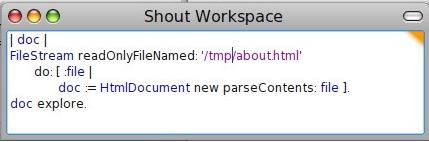
Figure 1: Parse an HTML file and explore the resultant Smalltalk object. This results in the object explorer in figure 2.
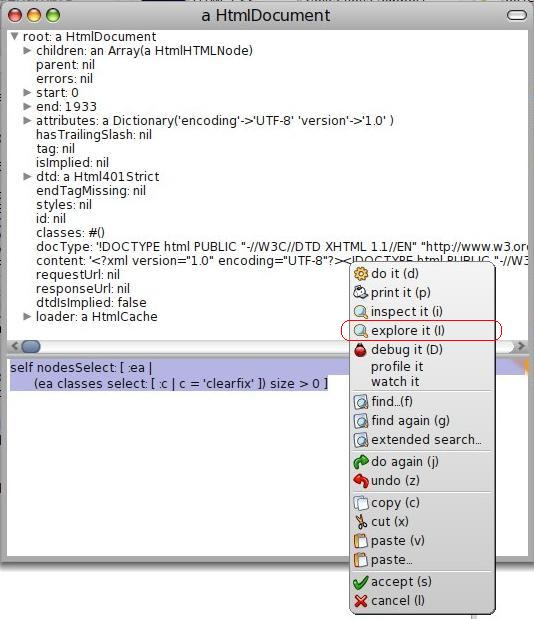
Figure 2: In this object explorer, "explore" the result of running the code shown in its workspace pane. Here "self" refers to the HtmlDocument instance. This brings up another object explorer shown in figure 3.
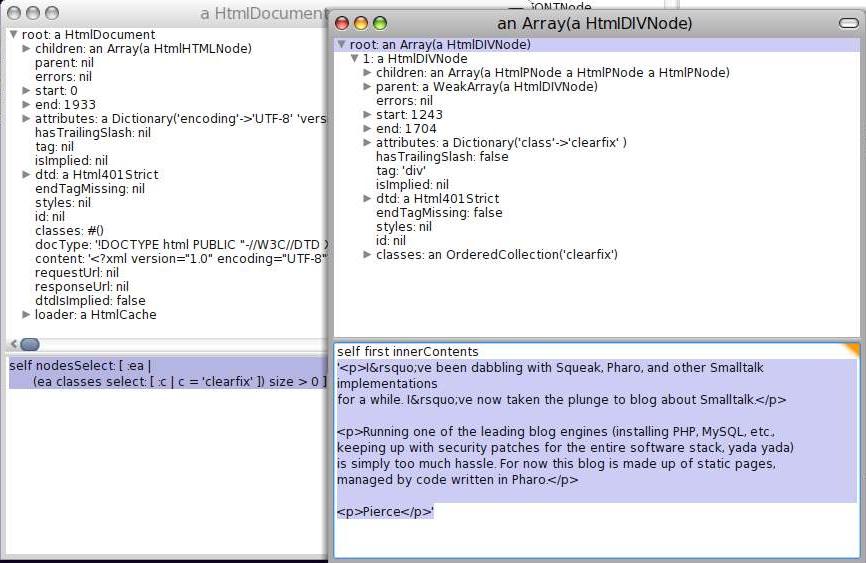
Figure 3: The object explorer on the right shows the array returned by the "self nodesSelect: ..." code executed in the object explorer on the left. This time we "print" the output of "self first innerContents" in its workspace pane; here "self" refers to the array.
Tags: parsing