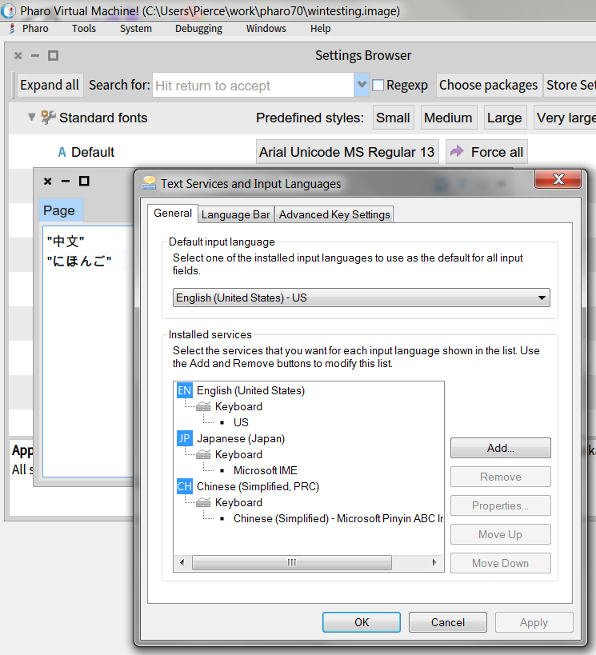« Previous | Next »
Pharo 7 Multilingual Input on Windows 7
On Windows 7, setting up multilingual (for me, Chinese and Japanese) input for Pharo is straightforward: Outside of Pharo, configure Windows multilingual input. Start Pharo and choose a font such as Arial Unicode MS. Then, just switch Windows's input system using hot-key or mouse click, and type, or write, as the case may be.