Isso replaces Disqus
Isso is an open source, self-hosted, privacy-friendly comment system suitable as a replacement for Disqus.
And that is what I have done for this blog. I have migrated this blog's existing comments from Disqus, and have cut over to Isso. Comment moderation is enabled, and can be done via the web admin console or from email sent by Isso.
Tags: content managementLight/Dark Mode Switcher
I've implemented a light/dark mode switcher for this site. As mentioned in the previous post, the dark mode is Bulmaswatch Cyborg with some customizations. For the light mode, I use Bulmaswatch Default, with equivalent customizations.
The dark-mode CSS file is named dark.bulmaswatch.min.css, and the light-mode CSS file is light.bulmaswatch.min.css.
In the HTML head, the CSS link now gets an ID (cssmode):
<link rel="stylesheet" type="text/css" href="/css/dark.bulmaswatch.min.css" id="cssmode"/>
Following are the Javascript functions that set the mode. The code should be self-explanatory:
function setMode(mode) {
localStorage.setItem('cssmode', mode)
document.querySelector('#cssmode').setAttribute('href', `/css/${mode}.bulmaswatch.min.css`)
}
function setLightMode() {
setMode('light')
}
function setDarkMode() {
setMode('dark')
}
function setDefaultMode() {
cssmode = window.matchMedia('(prefers-color-scheme: dark)')
setMode(cssmode.matches ? 'dark' : 'light')
}
When the HTML page is loaded, the following Javascript snippet sets the mode to a previously-stored setting, or the user's default, as the case may be:
cssmode = localStorage.getItem('cssmode')
if (cssmode !== null) {
setMode(cssmode)
} else {
setDefaultMode()
}
The user interface uses Bulma's dropdown behind a navbar-button. The entire
mode switching menu code looks like this:
<div class="navbar-item">
<div class="dropdown is-hoverable" id="theme-menu">
<div class="dropdown-trigger">
<button class="navbar-button" aria-haspopup="true" aria-controls="dropdown-menu">
<span>Theme</span>
<span class="icon is-small"><i class="fas fa-angle-down" aria-hidden="true"></i></span>
</button>
</div>
<div class="dropdown-menu" id="dropdown-menu" role="menu">
<div class="dropdown-content">
<a class="dropdown-item" onclick="setDefaultMode()">
<i class="fa-solid fa-circle-half-stroke"></i>
<span>OS Default</span>
</a>
<a class="dropdown-item" onclick="setLightMode()">
<i class="fa-solid fa-sun"></i>
<span>Light</span>
</a>
<a class="dropdown-item" onclick="setDarkMode()">
<i class="fa-solid fa-moon"></i>
<span>Dark</span>
</a>
</div>
</div>
</div>
</div>
New Look and Some Figures
I last rebuilt this site's look four years and two days ago when I rewrote the then fixed-width desktop-oriented template to become "mobile first responsive" using Bootstrap 3 and jQuery. Back then, the goal was to become responsive, and I didn't bother with the weight of the CSS and Javascript libraries used.
As part of experimenting with site optimization, I've now handwritten a straight-forward (i.e., functional and ugly) blog look using Bulma: a navbar on top, 2 columns for main body, 8-wide for content and 4-wide for the side bar, and a footer. The theme is Bulmaswatch Cyborg, with some customizations, the main one being to remove use of Google-hosted 3rd party fonts in favour of the system font stack.
I assembled my customized SCSS files into CSS using Excubo.WebCompiler, a DotNet CLI tool that produces regular, minified, and compressed minified CSS files:
% ls -lt
total 588
-rw-r--r-- 1 pierce pierce 29969 Jun 25 20:17 bulmaswatch.min.css.gz
-rw-r--r-- 1 pierce pierce 242762 Jun 25 20:17 bulmaswatch.min.css
-rw-r--r-- 1 pierce pierce 303950 Jun 25 20:17 bulmaswatch.css
-rw-r--r-- 1 pierce pierce 135 Jun 25 20:16 bulmaswatch.scss
-rw-r--r-- 1 pierce pierce 1375 Jun 25 20:16 _overrides.scss
-rw-r--r-- 1 pierce pierce 374 Jun 25 20:16 _overrides_pn.scss
-rw-r--r-- 1 pierce pierce 2496 Jun 25 16:13 _variables.scss
For syntax highlighting of code and shell snippets, I continue to use highlight.js, updated to the current v11.5.1. The files weigh in as follows:
% ls -l css/highlight.min.css js/highlight.min.js
-rw-r--r-- 1 pierce pierce 1158 Apr 10 18:16 css/highlight.min.css
-rw-r--r-- 1 pierce pierce 176672 Jun 25 05:33 js/highlight.min.js
For icon fonts, I signed up for a FontAwesome kit to load a handful of icons from their CDN.
In terms of content management, I implemented yet another version of my homegrown CMS, this time in two parts: a packer, in Swift, that assembles Mustache templates, Markdown content, and static assets into an SQLite database, and a server, using Free Pascal with the Brook Framework, that serves the content from the database. The Pascal server does over-the-wire compression, and is fronted by Nginx, which also does caching.
Below image shows some network numbers from my laptop to the site:
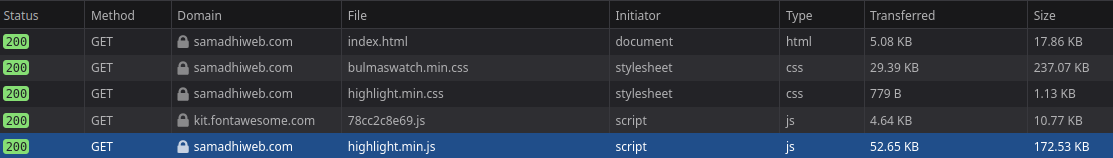
I'm quite satisfied with how much lighter I've made the site.
Next action item: Rid Disqus.
Tags: content managementMobile-First Responsive
I've finally gotten around to building a "mobile-first responsive" version of this website. Still powered by Pharo Smalltalk and Seaside, using Seaside-Bootstrap, wrapping Bootstrap 3, for the responsive HTML templating.
Tags: content managementAutomating web content deployment with Fossil
Update Mar 2021 - This blog now uses Fossil's newer hook mechanism. The HOWTO described in this post is obsolete.
I've migrated this site to Pharo 5 from Pharo 3. One notable behind-the-scene change is that content is now deployed using Fossil, the "simple, high-reliability, distributed software configuration management system". Fossil is usually compared with DVCS such as Git and Mercurial.
This server runs the published version of this site. (Of course.) The development version is on my laptop. Now, when I wish to publish changes from my development version, say, when I have written a new blog post, I 'fossil commit', then 'fossil push', whereupon the new blog post and associated artefacts such as images are deployed into the published version on this server.
There are any number of articles on the web describing using Git hooks to automate deploying web content. In this post, I describe using Fossil to do the same. Some familiarity with Fossil is assumed.
HOWTO
To begin, build Fossil with TH1 hooks and Tcl integration. Deploy it both locally and on the server, by copying the single Fossil executable to appropriate directories.
Create a new repostory locally. Take note of the admin user ID and generated password. Let's assume that the admin user ID is 'laptop-user'. Be aware that Fossil has its own user IDs, passwords and roles, distinct from the underlying operating system's.
laptop% mkdir ~/repo
laptop% cd ~/repo
laptop% fossil init webtree.fossil
project-id: 3c05c3016eeabf8e87816ee218c6a86d3c87b950
server-id: ff42bc86dba1a26b1d94b64685f7c09d02581617
admin-user: laptop-user (initial password is "1fe2ff")
Check out the repository locally:
laptop% mkdir ~/webtree
laptop% cd ~/webtree
laptop% fossil open ~/repo/webtree.fossil
Add new content:
laptop% cd ~/webtree
laptop% echo "Hello, world, from Fossil." > helloworld.txt
laptop% fossil add helloworld.txt
laptop% fossil commit -m "First commit."
Upon commit, the repository, ~/repo/webtree.fossil, is updated. Note that the repository is a single file that can be copied, renamed, moved to other computers, etc. Let's scp it to our server and set up the following directory structure there. Here I use /x to keep path names short for this post.
/x/
bin/
fossil <= The Fossil executable.
fossilupdate <= Shell script, described below.
webtree/ <= Checked out tree of webtree.fossil.
repo/
webtree.fossil <= The repository.
To populate /x/webtree:
server% cd /x/webtree
server% fossil open /x/repo/webtree.fossil
server% ls -a
./ ../ .fslckout helloworld.txt
The file .fslckout is Fossil's checkout database.
Create the shell script /x/bin/fossilupdate:
server% cd /x/bin
server% cat > fossilupdate
#!/bin/sh
cd /x/webtree
/x/bin/fossil update
^D
server% chmod 755 fossilupdate
Run the Fossil server. Here I use port 8081.
server% cd /x/webtree
server% /x/bin/fossil server --port 8081
Listening for HTTP requests on TCP port 8081
With your web browser, navigate to the Fossil server and login using the admin user ID and password you noted down earlier. Go to Admin > Settings. Disable autosync, enable tcl, enable th1-hooks, and click 'Apply Changes'. Go to Admin > Transfers > Push. Enter below command into the text box and click 'Apply Changes'.
tclInvoke exec /x/bin/fossilupdate &
This sets up the Fossil transfer hook, which will fire after your Fossil server processes a 'fossil push' request.
Back on the laptop, commit another file:
laptop% cd ~/webtree
laptop% echo "Hello again." > take2.txt
laptop% fossil add take2.txt
laptop% fossil commit -m "Take 2."
laptop% fossil push http://laptop-user@server:8081/
password for laptop-user:
remember password (Y/n)? n
Round-trips: 2 Artifacts sent: 2 received: 0
Push done, send: 1075 received: 1199 ip: <server>
The push from the laptop will trigger the abovementioned transfer hook configured in the server's Fossil server instance, which will update /x/webtree on the server. Viola!
Automatically starting the Fossil server
It is often desirable to start the Fossil server automatically upon server startup. On my server, I use daemontools. However, for some reason daemontools' setuidgid program is unable to run 'fossil server' in the correct directory. So I use Ubuntu's start-stop-daemon instead, and this is the daemontools run file:
#!/bin/sh
exec /sbin/start-stop-daemon --start \
-c cms:cms -d /x/webtree \
--exec /x/bin/fossil \
-- server --port 8081
Create a new user, say, 'cms', and set up ownership of /x:
User:Group Dir/File
---------------------
root:root /x/
root:root bin/
root:root fossil
root:root fossilupdate
cms:cms webtree/
cms:cms repo/
cms:cms webtree.fossil
root:root run <= daemontools run file
Link /x/repo into daemontools, and 'fossil server' runs as the 'cms' user in /x/webtree.
.fslckout
/x/webtree/.fslckout is Fossil's checkout database. If your web server serves content directly from /x/webtree, you should configure it to not serve the .fslckout file.
An alternate practice (according to those Git hook articles) is to rsync the content of /x/webtree to another directory, and it is this second directory that the web server reads from. In such a case, it is still necessary to avoid rsync'ing the .fslckout file.
Users in Fossil
As mentioned, Fossil maintains its own user IDs, passwords, and roles. In this post, I assumed that the Fossil admin user is called 'laptop-user' and used it for 'fossil push'. It is preferable to set up a separate lower privileged Fossil user and use that instead.
Tags: content management, DevOpsNow Has Dynamic Content
This blog began life as a set of static pages, generated by a home-grown content management system written in Smalltalk, imaginatively called SmallCMS1.
I've now rewritten SmallCMS1 to serve content dynamically, to support tag linking, like this: SQLite.
Each blog post page now has forward and backward navigational links just above the blog post title.
Rendering code now uses Seaside. More than a year ago, I blogged on that. Seaside now has a cleaner way to render static HTML, or maybe that previous blog post got it wrong. Anyhow, here's how SmallCMS1 uses Seaside's HTML rendering engine:
^ WAHtmlCanvas builder
fullDocument: true;
rootBlock: [ :root | self renderSiteRootOn: root ];
render: [ :html | self renderContentOn: html ].
Similarly, RSS is rendered thusly:
^ RRRssRenderCanvas builder
fullDocument: true;
render: [ :rss | self renderRssOn: rss ]).
Seaside and static files with Comanche
I've had this for a while. Putting it up here in case this is helpful to others. To use, create "htdocs" in "FileDirectory default". Web-wise, "htdocs" is known as "/static". I serve my CSS and JS files from there.
WAComancheAdaptor subclass: #WAComancheStaticAdaptor
instanceVariableNames: ''
classVariableNames: ''
poolDictionaries: ''
category: 'Seaside-Adaptors-Comanche'
WAComancheStaticAdaptor>>createService
| contentPath dirPath svc ma |
contentPath := 'htdocs'.
dirPath := FileDirectory default fullNameFor: contentPath.
svc := (HttpService on: self port)
name: 'seaside-' , self port greaseString.
ma := ModuleAssembly core.
ma alias: '/static' to: [
ma serverRoot: dirPath.
ma documentRoot: dirPath.
ma directoryIndex: 'index.html index.htm'.
ma serveFiles ].
ma addPlug: self.
svc plug: ma rootModule.
^ svc
Web Content Management in Smalltalk
This site is made up of static pages, managed by a living web content management system written using Pharo Smalltalk, imaginatively called SmallCMS1. Content is written in Markdown syntax, and transformed into HTML using Discount. Templates are written in Smalltalk a la Seaside, but using HttpView2's html generator.
There are presently two main templates in SmallCMS1, for "regular" HTML pages and blog posts respectively. The template for regular pages invokes Discount to "HTML-ize" a page's content, and renders said content into a full-fledged HTML page. The blog post template does the same, and additionally generates a list of (currently non-hyperlinked) tags and Disqus Javascript. SmallCMS1 also generates a static RSS feed file of the blog posts.
So far, for the small number of pages that make up this site, SmallCMS1 works well. Even with just three templates - the two mentioned above, plus the one that generates index.html - there has been a fair bit of refactoring of the templating code. Here's the current "driver" method:
renderTemplateFor: aFileNode on: html with: aBlock
html html: [
self renderSiteHeadFor: aFileNode on: html.
html body: [
self renderPageHeaderOn: html.
html div id: 'wrap'; with: [
html div class: 'inner'; with: [
html div id: 'content'; with: [
aBlock value: aFileNode value: html ]].
html text: '<br class="clear" />' ].
self renderFooterOn: html ]]
Here's how the blog post template calls the above method:
renderBlogPost: aFileNode on: html
self updateMenu: aFileNode.
self renderTemplateFor: aFileNode
on: html
with: [ :aNode :aCanvas | self renderBlogPostBody: aNode on: aCanvas ]
And the index.html template calls it thusly:
renderSiteIndexFor: aFileNode on: html to: aStream
self renderTemplateFor: aFileNode
on: html
with: [ :aNode :aCanvas |
self renderIndexBodyOn: aCanvas.
self renderSideBarOn: aCanvas ].
aStream nextPutAll: html render
Now I wish to generate an iPhone-friendly version of this site and have obtained suitable HTML templates and CSS. For each content file, SmallCMS1 generates a corresponding HTML file. D'ingTSTTCPW, I decided to generate an "iPhone-optimized" version of each HTML file, prefixing "m_" to each file name.
I began to modify the Smalltalk-coded templates, by sprinkling "isMobile" code forks here and there, expecting to refactor the template code later. The code started to look messy quite quickly though.
So I tried another approach: For each generated HTML file, parse it to extract the content fragment, and render this content fragment through an iPhone-specific template to generate the corresponding "m_" HTML file.
How that is done is the topic for the next post.
Tags: content management